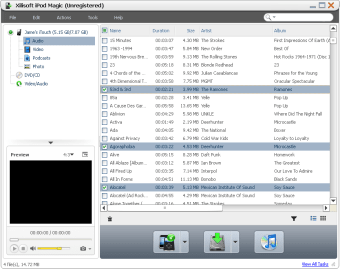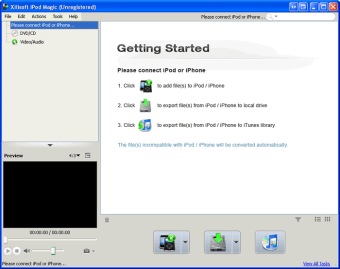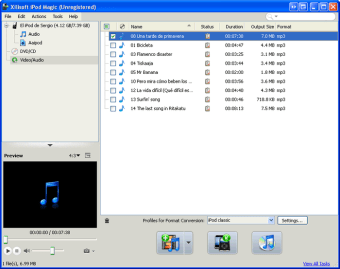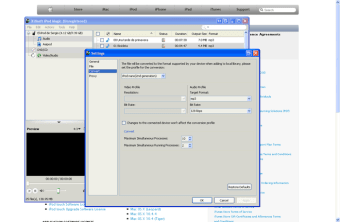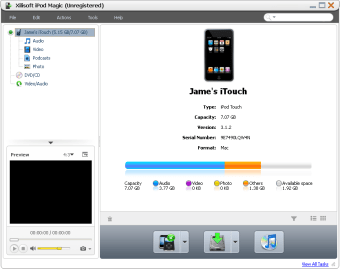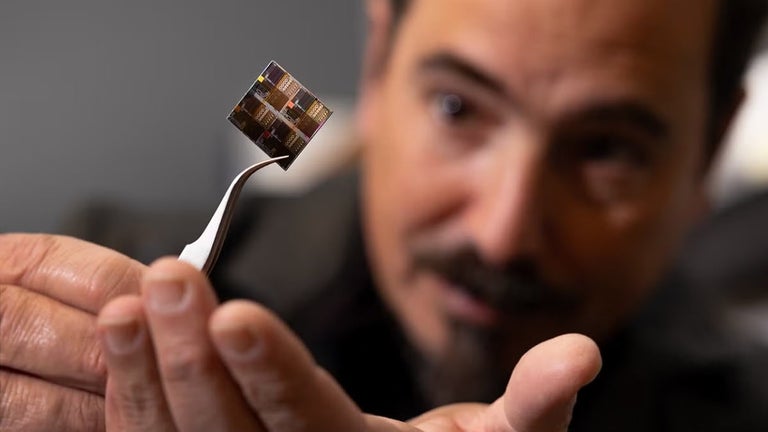Efficient Multimedia Management with Xilisoft iPod Magic
Xilisoft iPod Magic is a trial version audio management tool designed for Windows users. This application provides an intuitive interface for managing music and multimedia files on iPods, allowing users to transfer, backup, and organize their audio collections efficiently. With features such as file conversion and playlist management, it caters to music enthusiasts looking for a streamlined way to handle their digital audio libraries.
The program supports various audio formats and enables users to import and export files seamlessly between their iPods and computers. Xilisoft iPod Magic's capabilities include easy synchronization with iTunes and the option to create custom playlists, making it a valuable asset for anyone seeking to enhance their multimedia experience on Windows.